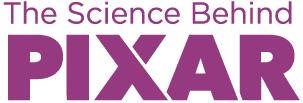
Videos
Pixar's Challenges

Learn about technical challenges Pixar faced and the math, computer programming, or science they used to solve it.
Browse Videos
Working at Pixar

Watch interviews with Pixar employees who describe their work, the skills they use, and their career journeys.
Browse Videos
