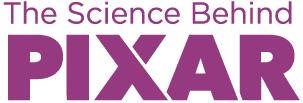
Instructions
1
Add an object.
Touch an icon in the menu to add a new object. Select an object in the workspace by touching it directly.
2
Transform your object.
Use the controls to move, rotate, or scale your shape—and to change your view.
3
Create a character.
What does your character’s shape tell you about how it might act?
This web activity was adapted from The Science Behind Pixar physical exhibition space and designed for a resolution of 1920 x 1080 on Chrome, Firefox, and Safari browsers. Mobile devices are not currently supported.

Photo of the Virtual Modeling Workstation activity. See above to launch activity.