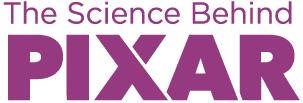
Instructions
1
Select an image.
Use the arrows to scroll through the scenes. Each scene features a different parameter that effects render time.
2
Adjust the parameter.
Click on the controls to adjust the rendering parameter level.
3
Examine the image.
What changes, if any, do you notice in the image and the render time? The heat map can help you identify which objects are taking the longest time to render.
This web activity was adapted from The Science Behind Pixar physical exhibition space and designed for a resolution of 1920 x 1080 on Chrome, Firefox, and Safari browsers. Mobile devices are not currently supported.
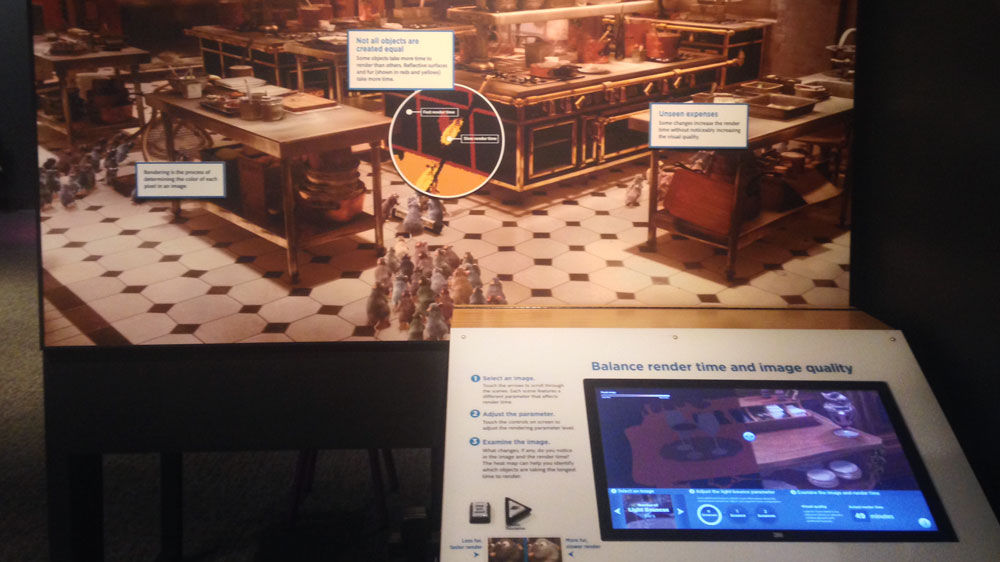
Photo of the Virtual Rendering Workstation activity. See above to launch activity.