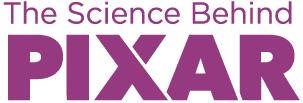
Instructions
1
Design your grass.
The sliders change five parameters of the blades of grass: number, distribution, color, length, and curvature. You can also control the amount of variety.
2
Run the program.
Click on the Generate grass button on screen to apply your rules. Click and drag the screen to change your view.
3
Revise the rules.
Edit the rules until the grass looks the way you (and the director) want it to look. What other parameters might you like to add to this program?
This web activity was adapted from The Science Behind Pixar physical exhibition space and designed for a resolution of 1920 x 1080 on Chrome, Firefox, and Safari browsers. Mobile devices are not currently supported.

Photo of the Programming Natural Variety activity. See above to launch activity.